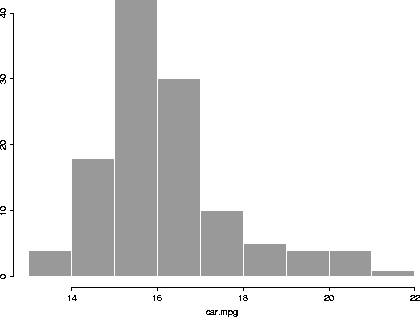
motif() or X11()
if you are using a UNIX workstation or win.graph() if you are running
S-PLUS on Windows. Either function should cause a window titled ``S-PLUS'' to
appear. Plot commands entered at the regular S-PLUS prompt will cause pictures
to appear in the S-PLUS window.
Let's start with a histogram of the miles per gallon data (after opening the graphics window).
> motif() > hist(car.mpg)
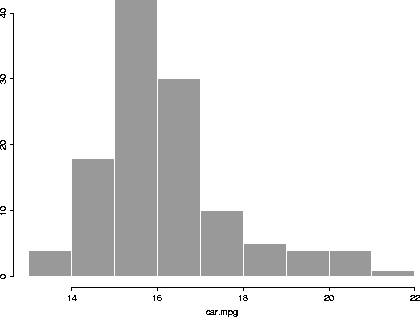
If you try this, your plot will probably be in a different color scheme (probably white boxes on a black background). The color scheme is controlled by a menu in the graphics window, and you may want to change it to ``Black on White'' or whatever you find easiest to read.
To find out the relationship between how long a car has been owned
and how many miles per gallon it gets, plot car.time on the x-axis
and car.mpg on the y-axis.
> plot(car.time, car.mpg)
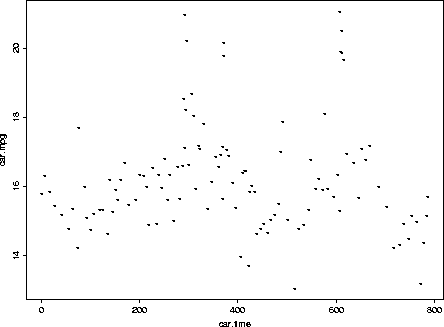
Question: Is there a relationship betweenIf you givecar.timeandcar.miles, or betweencar.timeandcar.gals? Do some plots and find out.
plot just one argument then it will plot
that vector on the y-axis against an index (this is useful when you
want to plot residuals in the order they were observed, to make sure
that the variance was constant).
When you are done, use the function q() to quit S-PLUS. You do not
need to close the graphics window, it will close on its own.