class: center, middle, inverse, title-slide # Data Visualization ## Visualizing 1D categorical and continuous variables ### June 9th, 2022 --- ## New dataset - 2021 MVP Shohei Ohtani's batted balls Created dataset of batted balls by the American League MVP Shohei Ohtani in 2021 season using [`baseballr`](http://billpetti.github.io/baseballr/): ```r library(tidyverse) ohtani_batted_balls <- read_csv("http://www.stat.cmu.edu/cmsac/sure/2022/materials/data/sports/xy_examples/ohtani_2021_batted_balls.csv") head(ohtani_batted_balls) ``` ``` ## # A tibble: 6 x 7 ## pitch_type batted_ball_type hit_x hit_y exit_velocity launch_angle outcome ## <chr> <chr> <dbl> <dbl> <dbl> <dbl> <chr> ## 1 FC line_drive 89.7 144. 113. 20 home_run ## 2 CH fly_ball 3.35 83.9 83.9 55 field_out ## 3 CH fly_ball -65.6 126. 102. 38 field_out ## 4 CU ground_ball 39.2 50.4 82.5 8 field_out ## 5 FC fly_ball -37.6 138. 101. 23 field_out ## 6 KC popup -51.9 41.6 84 65 field_out ``` -- - each row / observation is a batted ball from Ohtani's 2021 season -- - __Categorical__ / qualitative variables: `pitch_type`, `batted_ball_type`, `outcome` -- - __Continuous__ / quantitative variables: `hit_x`, `hit_y`, `exit_velocity`, `launch_angle` --- ## Visualizing 1D categorical data How can we summarize `batted_ball_type` and other categorical variables? -- .pull-left[ - We make a __bar chart__ with [`geom_bar()`](https://ggplot2.tidyverse.org/reference/geom_bar.html) ```r ohtani_batted_balls %>% ggplot(aes(x = batted_ball_type)) + * geom_bar() + theme_bw() ``` - Only map `batted_ball_type` to the x-axis - Counts of each type are displayed on y-axis... ] .pull-right[ <img src="03-1d2d-dataviz_files/figure-html/unnamed-chunk-1-1.png" width="504" /> ] --- ## Remember statistical summaries! .center[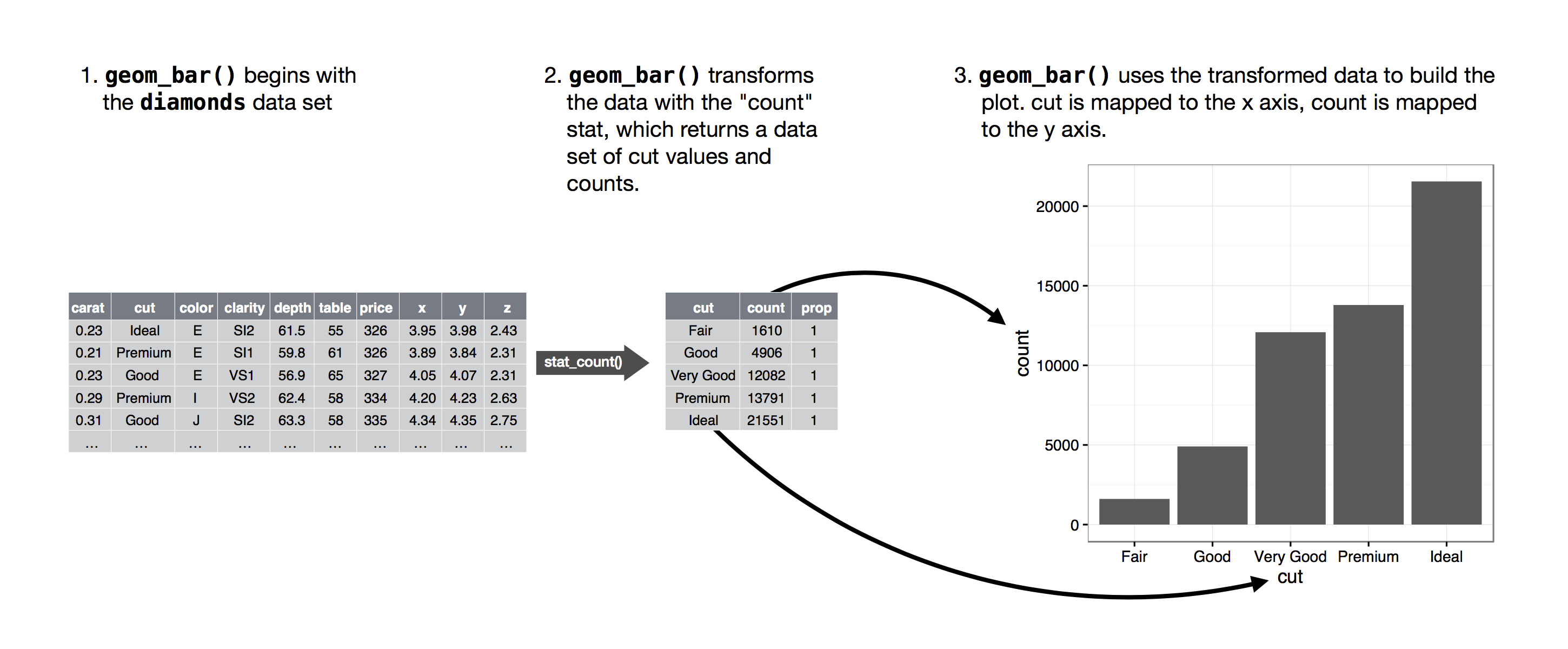] From [Chapter 3 of `R` for Data Science](https://r4ds.had.co.nz/data-visualisation.html) --- ## What does a bar chart show? __Marginal distribution__: probability that categorical variable X (e.g., `batted_ball_type`) takes each particular value x (e.g. `fly_ball`). -- _So how do we display the individual probabilities?_ -- .pull-left[ ```r ohtani_batted_balls %>% ggplot(aes(x = batted_ball_type)) + * geom_bar(aes(y = after_stat(count) / sum(after_stat(count)))) + theme_bw() ``` - [`after_stat()`](https://ggplot2.tidyverse.org/reference/aes_eval.html) indicates the aesthetic mapping is performed after the statistical transformation - Use `after_stat(count)` to access the `stat_count()` called by `geom_bar()` - __We can code this in a more clear way__ ] .pull-right[ <img src="03-1d2d-dataviz_files/figure-html/unnamed-chunk-2-1.png" width="504" /> ] --- ## Compute and display the proportions directly .pull-left[ ```r ohtani_batted_balls %>% * group_by(batted_ball_type) %>% * summarize(count = n()) %>% * ungroup() %>% * mutate(total = sum(count), * prop = count / total) %>% ggplot(aes(x = batted_ball_type)) + * geom_bar(aes(y = prop), * stat = "identity") + theme_bw() ``` - Category counts give info about sample size, but this could be labeled in the chart - Proportions `\(=\)` the __probability mass function__ (PMF) for __discrete__ variables - e.g. `\(P\)` (`batted_ball_type` `\(=\)` `fly_ball`) ] .pull-right[ <img src="03-1d2d-dataviz_files/figure-html/unnamed-chunk-3-1.png" width="504" /> ] --- ## Population versus sample... We have the __population__ of Ohtani's batted balls in the 2021 season -- `\(\Rightarrow\)` __we know the true probabilities__: - `\(P\)` (`batted_ball_type` `\(=\)` `fly_ball`) - `\(P\)` (`batted_ball_type` `\(=\)` `ground_ball`) - `\(P\)` (`batted_ball_type` `\(=\)` `line_drive`) - `\(P\)` (`batted_ball_type` `\(=\)` `popup`) -- _What if we pretend this is a sample from all hypothetical Ohtani 2021 seasons_? -- __Empirical distribution__: We __estimate__ the __true marginal__ distribution with __observed (sample) data__ `\(\Rightarrow\)` Estimate `\(P\)` (`batted_ball_type` = `\(C_j\)`) with `\(\hat{p}_j\)` for each category `\(C_j\)` (e.g. `\(\hat{p}_{\texttt{fly_ball}}\)`) -- Compute __standard error__ for each `\(\hat{p}_j\)`: -- $$ SE(\hat{p}_j) = \sqrt{\frac{\hat{p}_j ( 1 - \hat{p}_j)}{n}} $$ For large `\(n\)` `\(\Rightarrow\)` `\(\approx\)` 95% __confidence interval (CI)__: `\(\hat{p}_j +/- 2 \cdot SE(\hat{p}_j)\)` --- ## Add confidence intervals to bar chart .pull-left[ ```r ohtani_batted_balls %>% group_by(batted_ball_type) %>% summarize(count = n()) %>% ungroup() %>% mutate(total = sum(count), prop = count / total, * se = sqrt(prop * (1 - prop) / total), * lower = prop - 2 * se, * upper = prop + 2 * se) %>% ggplot(aes(x = batted_ball_type)) + geom_bar(aes(y = prop), stat = "identity") + * geom_errorbar(aes(ymin = lower, * ymax = upper), * color = "red") + theme_bw() ``` __Be careful about your interpration of CIs...__ _You should remember to label your charts!_ ] .pull-right[ <img src="03-1d2d-dataviz_files/figure-html/unnamed-chunk-4-1.png" width="504" /> ] --- ## Fun with factors using [`forcats`](https://forcats.tidyverse.org/) .pull-left[ ```r ohtani_batted_balls %>% group_by(batted_ball_type) %>% summarize(count = n()) %>% ungroup() %>% mutate(total = sum(count), prop = count / total, se = sqrt(prop * (1 - prop) / total), lower = prop - 2 * se, upper = prop + 2 * se, * batted_ball_type = * fct_reorder(batted_ball_type, * prop)) %>% ggplot(aes(x = batted_ball_type)) + geom_bar(aes(y = prop), stat = "identity") + geom_errorbar(aes(ymin = lower, ymax = upper), color = "red") + theme_bw() ``` ] .pull-right[ <img src="03-1d2d-dataviz_files/figure-html/unnamed-chunk-5-1.png" width="504" /> ] --- ## Did you say pie chart? .center[] -- __This is the only pie chart I will show you all summer__ --- ## Describing 1D continuous data How can we summarize `exit_velocity` and other continuous variables? -- - __Center__: mean, median, number and location of modes - __Spread__: range (max - min), quantiles, variance (standard deviation), etc. - __Shape__: skew vs symmetry, outliers, heavy vs light tails, etc. -- - Compute basic summary statistics ```r summary(ohtani_batted_balls$exit_velocity) ``` ``` ## Min. 1st Qu. Median Mean 3rd Qu. Max. NA's ## 27.50 83.75 96.00 93.26 105.55 119.00 27 ``` ```r sd(ohtani_batted_balls$exit_velocity) ``` ``` ## [1] NA ``` --- ## Box plots visualize summary statistics .pull-left[ - We make a __box plot__ with [`geom_boxplot()`](https://ggplot2.tidyverse.org/reference/geom_boxplot.html) ```r ohtani_batted_balls %>% * ggplot(aes(y = exit_velocity)) + * geom_boxplot(aes(x = "")) + theme_bw() + * coord_flip() ``` - __Pros__: - Displays outliers, percentiles, spread, skew - Useful for side-by-side comparison (tomorrow) - __Cons__: - Does not display the full distribution shape! - Does not display modes _Why use `aes(x = "")` inside `geom_boxplot()`?_ ] .pull-right[ <img src="03-1d2d-dataviz_files/figure-html/unnamed-chunk-6-1.png" width="504" /> ] --- ## Histograms display 1D continuous distributions .pull-left[ - We make __histograms__ with [`geom_histogram()`](https://ggplot2.tidyverse.org/reference/geom_histogram.html) ```r ohtani_batted_balls %>% * ggplot(aes(x = exit_velocity)) + * geom_histogram() + theme_bw() ``` $$ \text{# total obs.} = \sum_{j=1}^k \text{# obs. in bin }j $$ - __Pros__: - Displays full shape of distribution - Easy to interpret - __Cons__: - Have to choose number of bins and bin locations (will revisit later) ] .pull-right[ <img src="03-1d2d-dataviz_files/figure-html/unnamed-chunk-7-1.png" width="504" /> ] --- ## Display the data points directly with beeswarm plots .pull-left[ - We make a __beeswarm plot__ using the [`ggbeeswarm` package](https://github.com/eclarke/ggbeeswarm) ```r library(ggbeeswarm) ohtani_batted_balls %>% ggplot(aes(y = exit_velocity)) + * geom_beeswarm(aes(x = ""), * cex = 3) + theme_bw() + coord_flip() ``` - __Pros__: - Displays each data point - Easy to view full shape of distribution - __Cons__: - Can be overbearing with large datasets - Which algorithm for arranging points? _What does `cex = 3` do?_ ] .pull-right[ <img src="03-1d2d-dataviz_files/figure-html/unnamed-chunk-8-1.png" width="504" /> ] --- ## Smooth summary with violin plots .pull-left[ - We make __violin plots__ with [`geom_violin()`](https://ggplot2.tidyverse.org/reference/geom_violin.html) ```r ohtani_batted_balls %>% ggplot(aes(y = exit_velocity)) + * geom_violin(aes(x = "")) + theme_bw() + coord_flip() ``` - __Pros__: - Displays full shape of distribution - Can easily layer... ] .pull-right[ <img src="03-1d2d-dataviz_files/figure-html/unnamed-chunk-9-1.png" width="504" /> ] --- ## Smooth summary with violin plots + box plots .pull-left[ - We make __violin plots__ with [`geom_violin()`](https://ggplot2.tidyverse.org/reference/geom_violin.html) ```r ohtani_batted_balls %>% ggplot(aes(y = exit_velocity, x = "")) + geom_violin() + * geom_boxplot(width = .2) + theme_bw() + coord_flip() ``` - __Pros__: - Displays full shape of distribution - Can easily layer... with box plots on top - __Cons__: - Summary of data via __density estimate__ - Mirror image is duplicate information ] .pull-right[ <img src="03-1d2d-dataviz_files/figure-html/unnamed-chunk-10-1.png" width="504" /> ] --- ### What do visualizations of continuous distributions display? __Probability that continuous variable X takes a particular value is 0__ e.g. `\(P\)` (`exit_velocity` `\(= 100\)`) `\(= 0\)`, _why_? -- Instead we use the __probability density function (PDF)__ to provide a __relative likelihood__ - Density estimation is the focus of lecture next Monday -- For continuous variables we can use the __cumulative distribution function (CDF)__, $$ F(x) = P(X \leq x) $$ -- For `\(n\)` observations we can easily compute the __Empirical CDF (ECDF)__: `$$\hat{F}_n(x) = \frac{\text{# obs. with variable} \leq x}{n} = \frac{1}{n} \sum_{i=1}^{n}1(x_i \leq x)$$` - where `\(1()\)` is the indicator function, i.e. `ifelse(x_i <= x, 1, 0)` --- ## Display full distribution with ECDF plot .pull-left[ - We make __ECDF plots__ with [`stat_ecdf()`](https://ggplot2.tidyverse.org/reference/stat_ecdf.html) ```r ohtani_batted_balls %>% ggplot(aes(x = exit_velocity)) + * stat_ecdf() + theme_bw() ``` - __Pros__: - ECDF displays all information in data (except for order) - As `\(n \rightarrow \infty\)`, our ECDF `\(\hat{F}_n(x)\)` converges to the true CDF `\(F(x)\)` - Easy to interpret... - __Cons__: - ... and yet it's not as popular! ] .pull-right[ <img src="03-1d2d-dataviz_files/figure-html/unnamed-chunk-11-1.png" width="504" /> ] --- ## Rug plots display raw data .pull-left[ - We make a __rug plot__ with [`geom_rug()`](https://ggplot2.tidyverse.org/reference/geom_rug.html) ```r ohtani_batted_balls %>% * ggplot(aes(x = exit_velocity)) + * geom_rug(alpha = 0.7) + theme_bw() ``` - __Pros__: - Displays raw data points - Useful supplement for summaries and 2D plots... - __Cons__: - Can be overbearing for larger datasets ] .pull-right[ <img src="03-1d2d-dataviz_files/figure-html/unnamed-chunk-12-1.png" width="504" /> ] --- ## Rug plots supplement other displays .pull-left[ ```r ohtani_batted_balls %>% * ggplot(aes(x = exit_velocity)) + * geom_rug(alpha = 0.7) + * geom_histogram() + theme_bw() ``` <img src="03-1d2d-dataviz_files/figure-html/unnamed-chunk-13-1.png" width="504" /> ] .pull-right[ ```r ohtani_batted_balls %>% * ggplot(aes(x = exit_velocity)) + * geom_rug(alpha = 0.7) + * stat_ecdf() + theme_bw() ``` <img src="03-1d2d-dataviz_files/figure-html/unnamed-chunk-14-1.png" width="504" /> ] --- ## Scatterplots for 2D continuous data .pull-left[ - We make a __scatterplot__ with [`geom_point()`](https://ggplot2.tidyverse.org/reference/geom_point.html) ```r ohtani_batted_balls %>% * ggplot(aes(x = exit_velocity, * y = launch_angle)) + * geom_point() + * geom_rug(alpha = 0.4) + theme_bw() ``` _Easy to supplement with rug plots_ __Look at the plot__: what question would you want to ask, assuming you know something about baseball? _To be continued..._ ] .pull-right[ <img src="03-1d2d-dataviz_files/figure-html/unnamed-chunk-15-1.png" width="504" /> ]